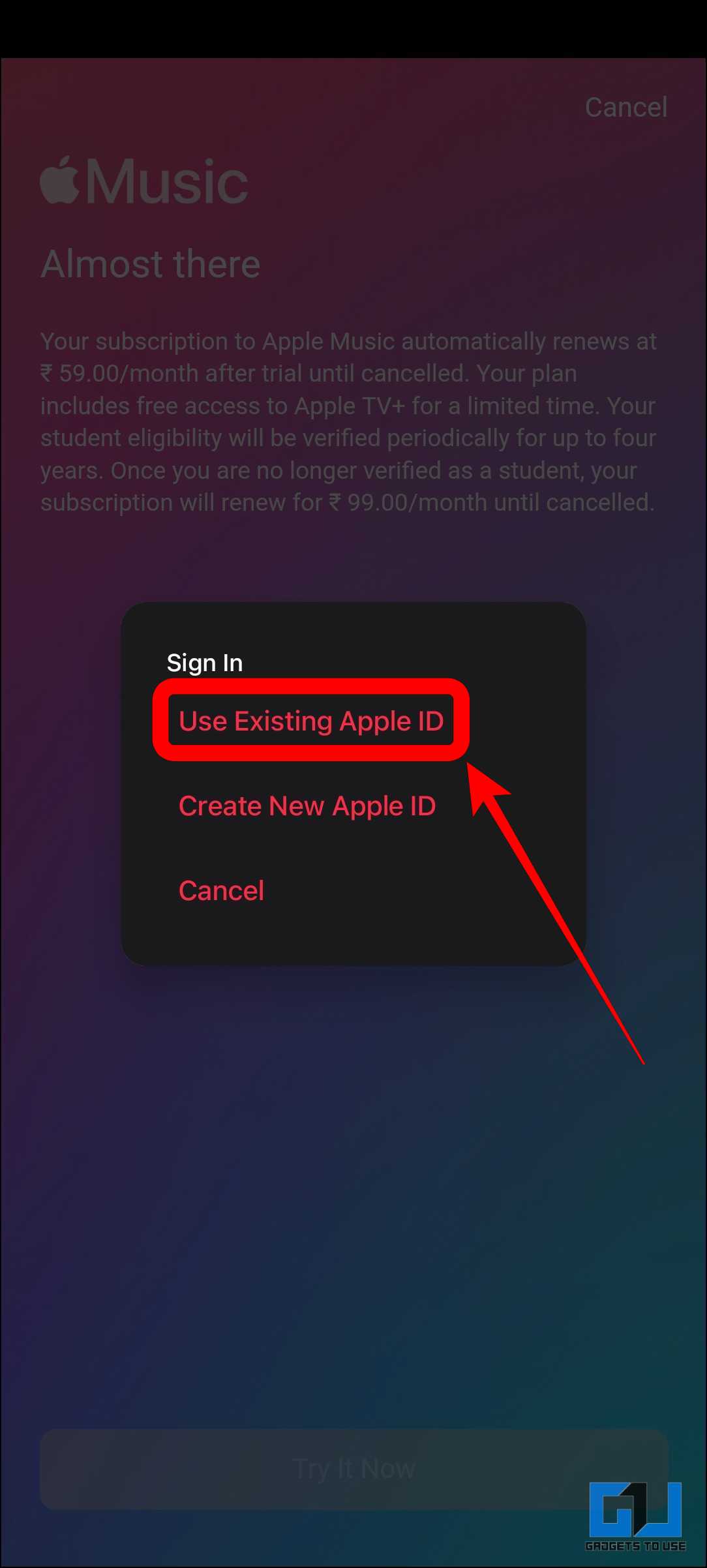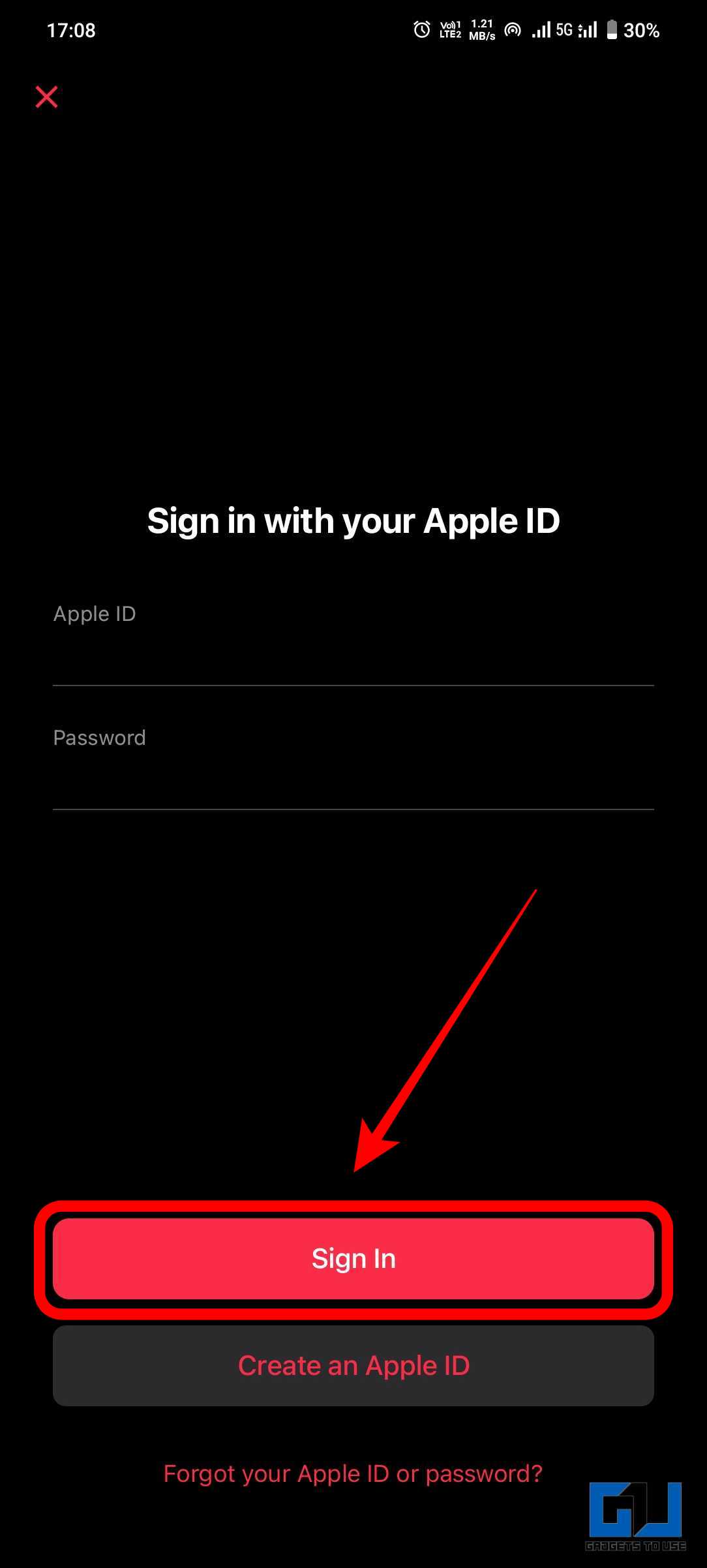Are you looking for the best music listening experience on your Android phone? Then look for something better than Apple Music. You will have an amazing experience with the highest quality music streaming in India. However, users have complained about difficulties receiving subscriptions on Android devices. This is mainly related to difficulties in the payment process. In this blog post, we will see how to easily purchase an Apple Music subscription on your Android phone.
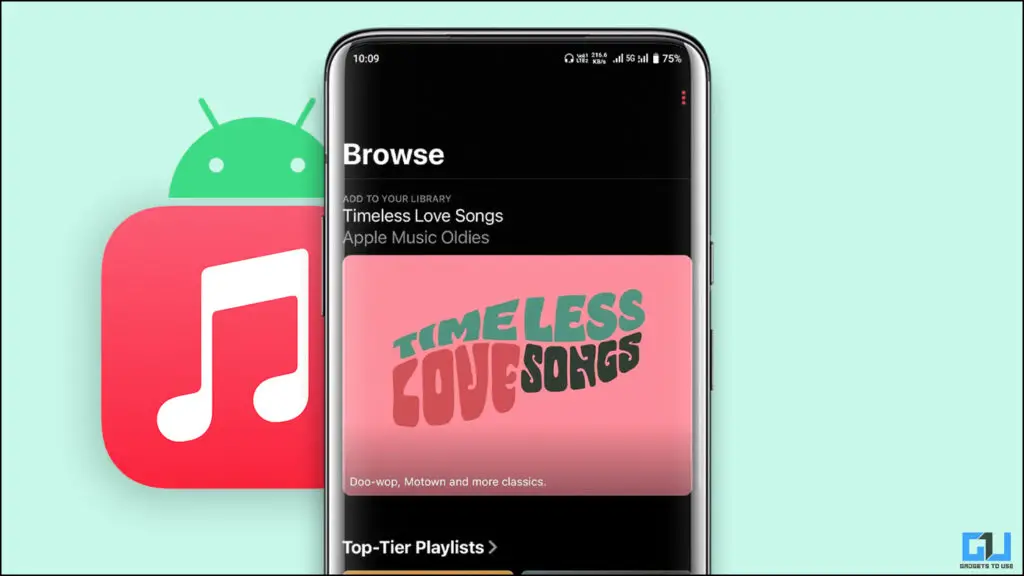
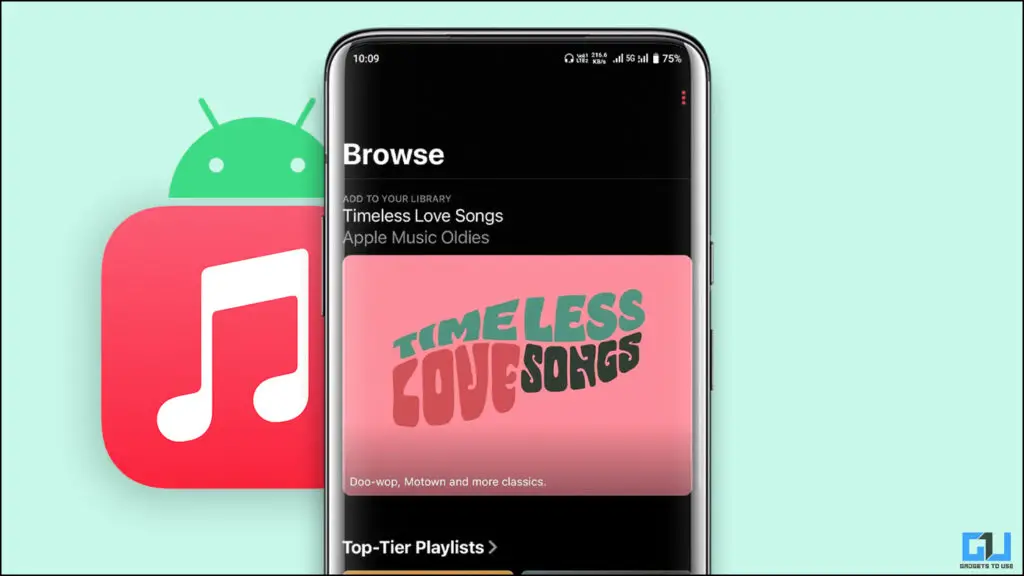
You can’t download Apple Music on Android. How to solve the problem?
Apple Music is available on Android, but going through the payment process in the app can be a bit cumbersome. Here we will see how to pay for Apple Music subscription on your Android phone without much hassle.
Steps to get your subscription working
One. Go to the Apple Music website. Tap “Sign in” in the top right corner.
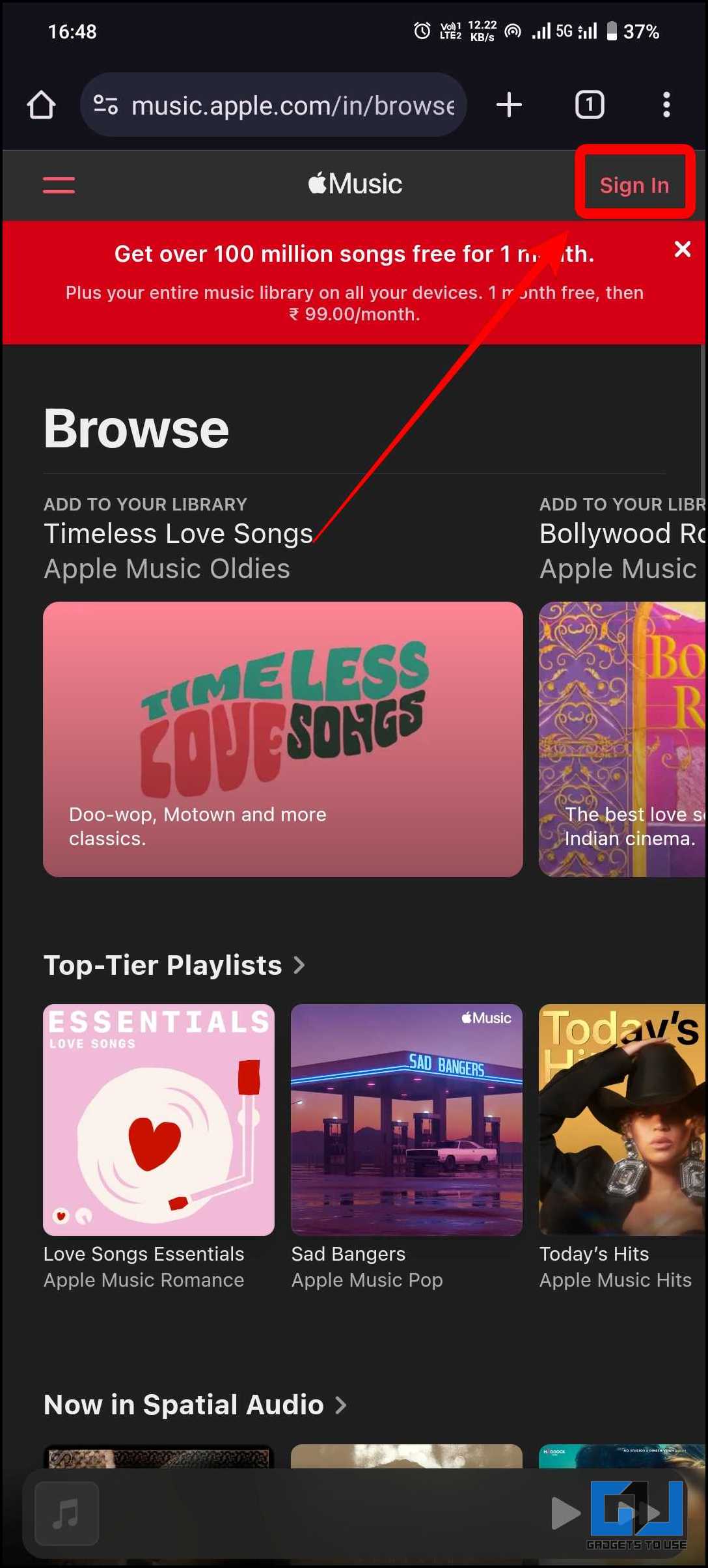
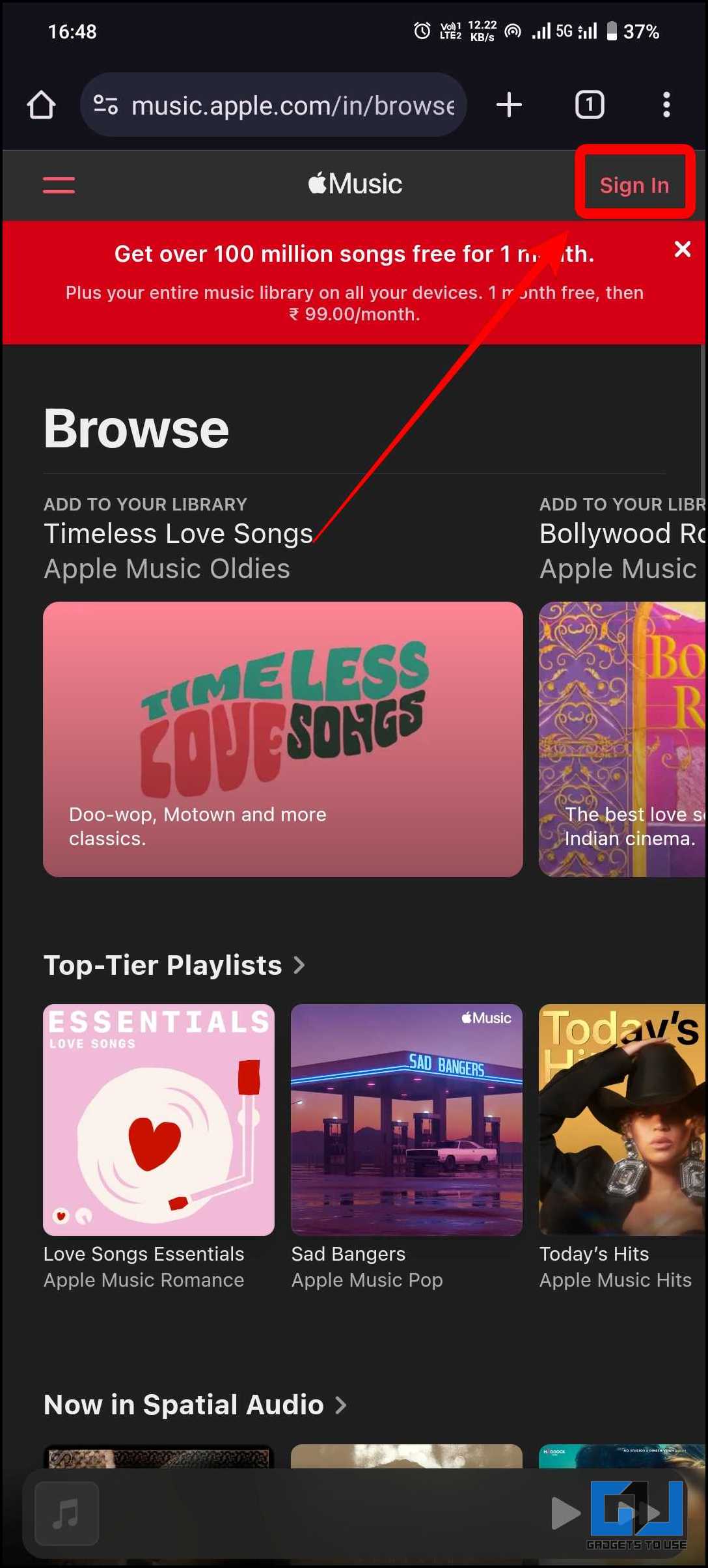
2. Sign in with your Apple ID or create a new ID.
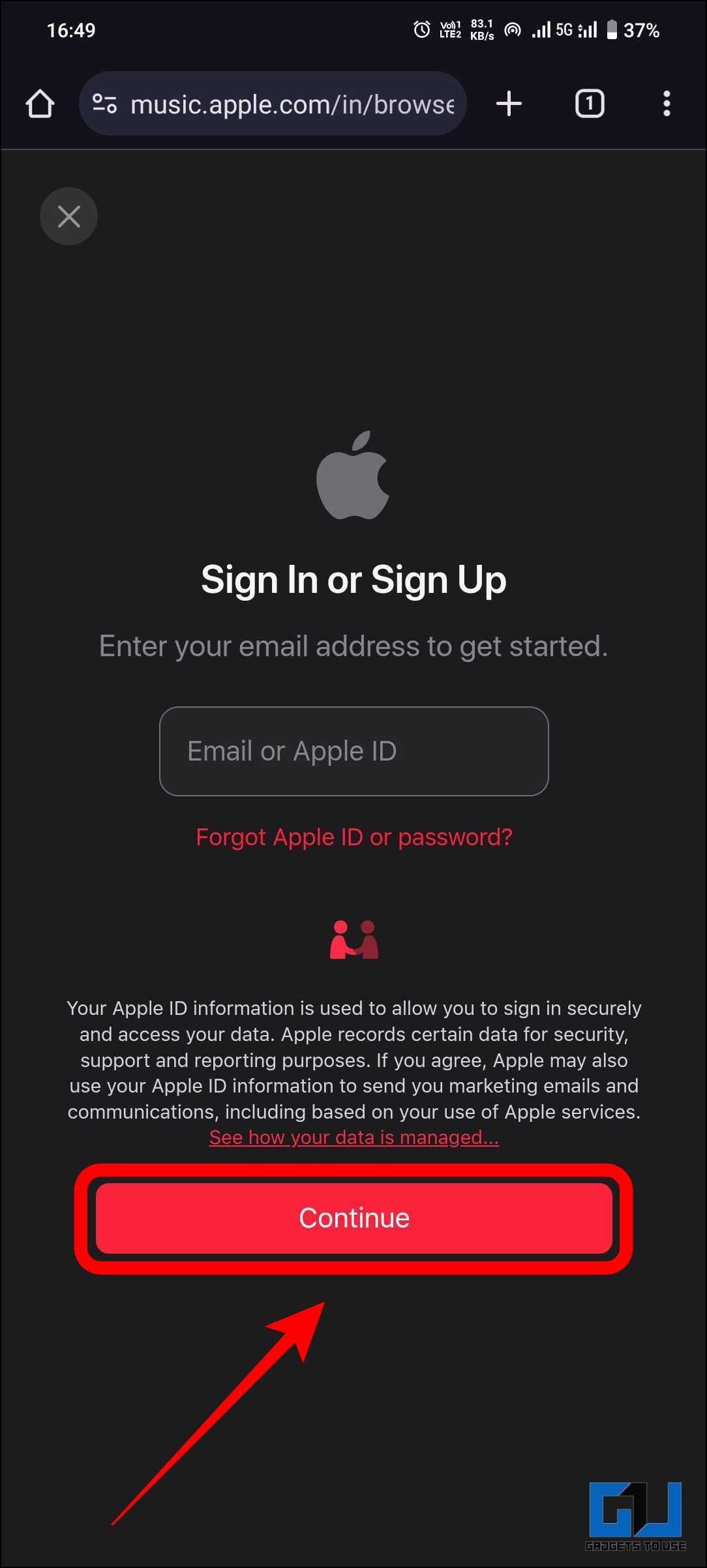
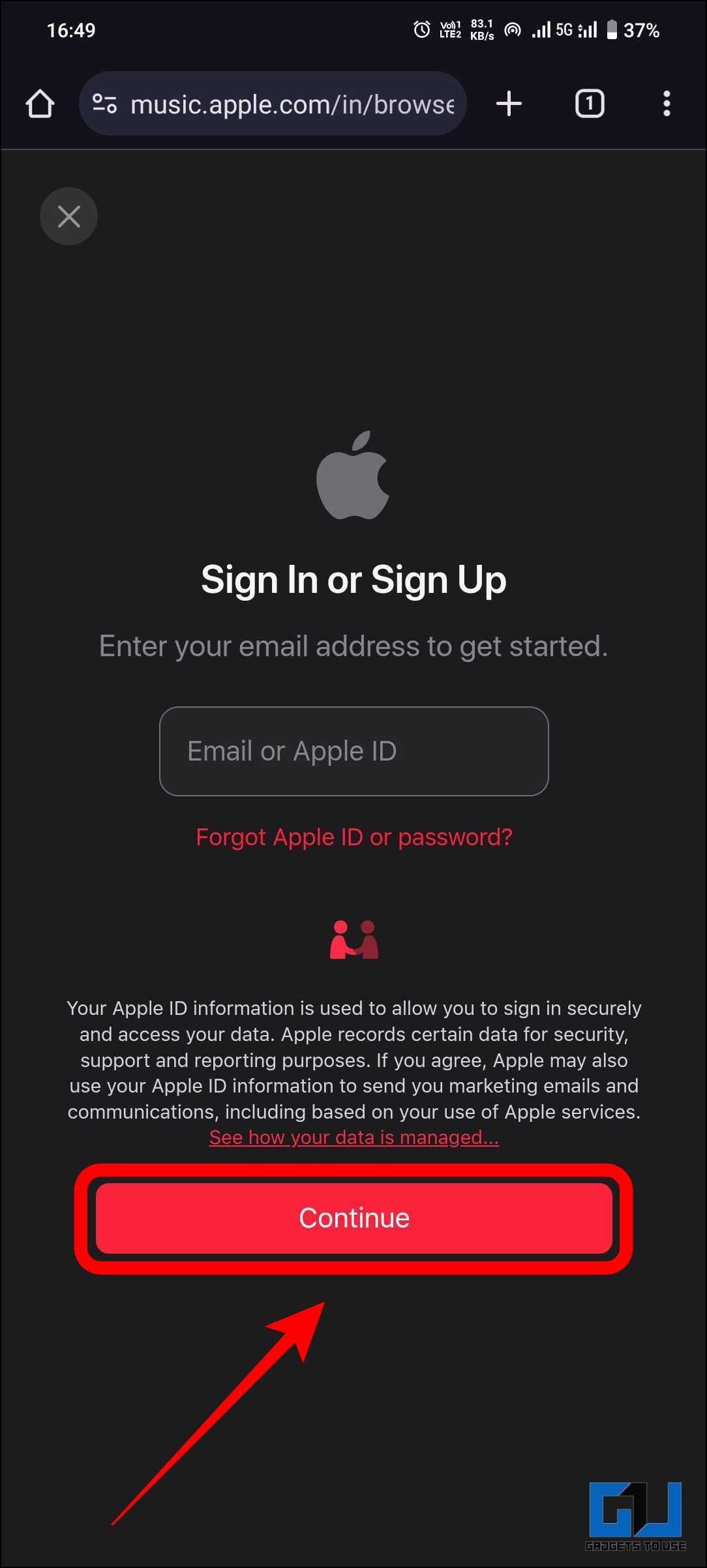
three. After logging in, tap ‘My Account’ in the upper right corner.
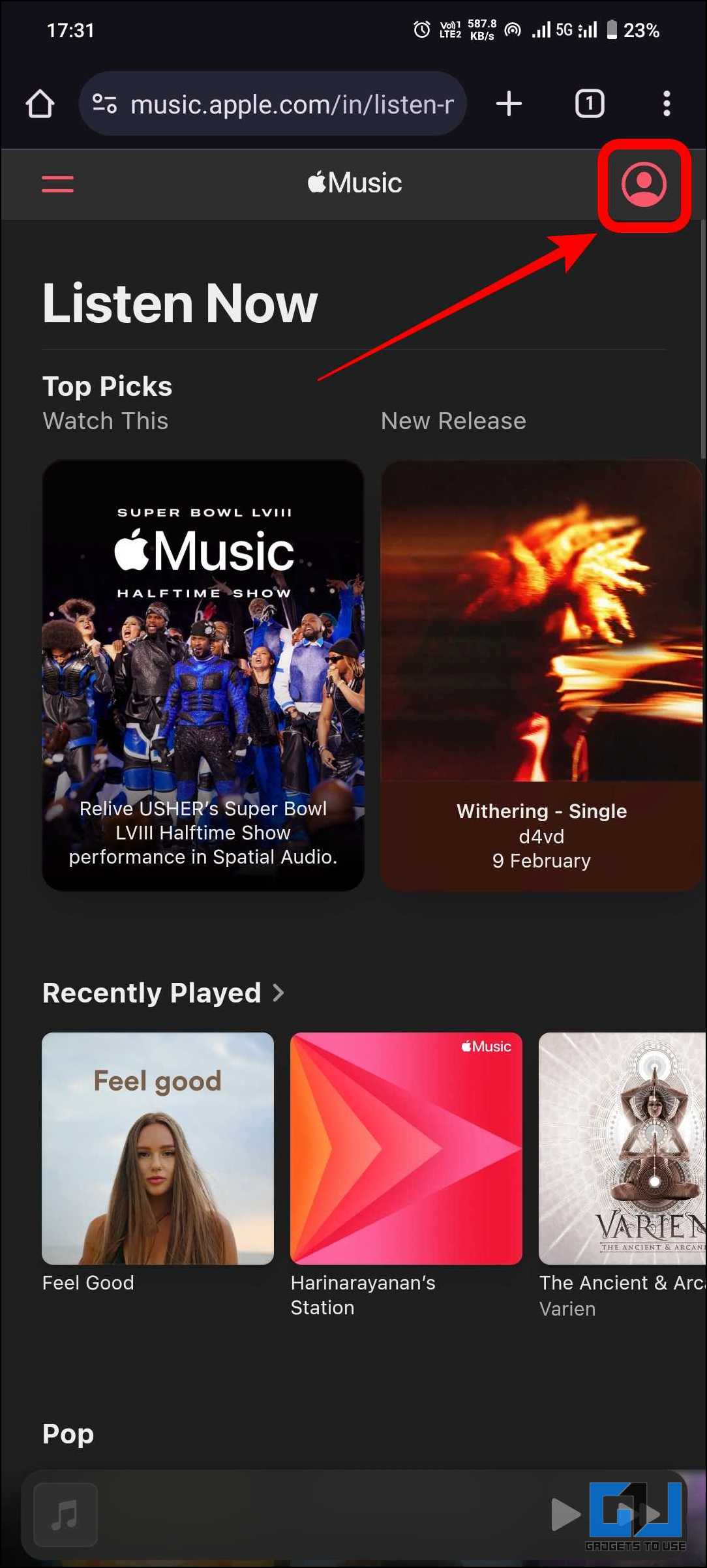
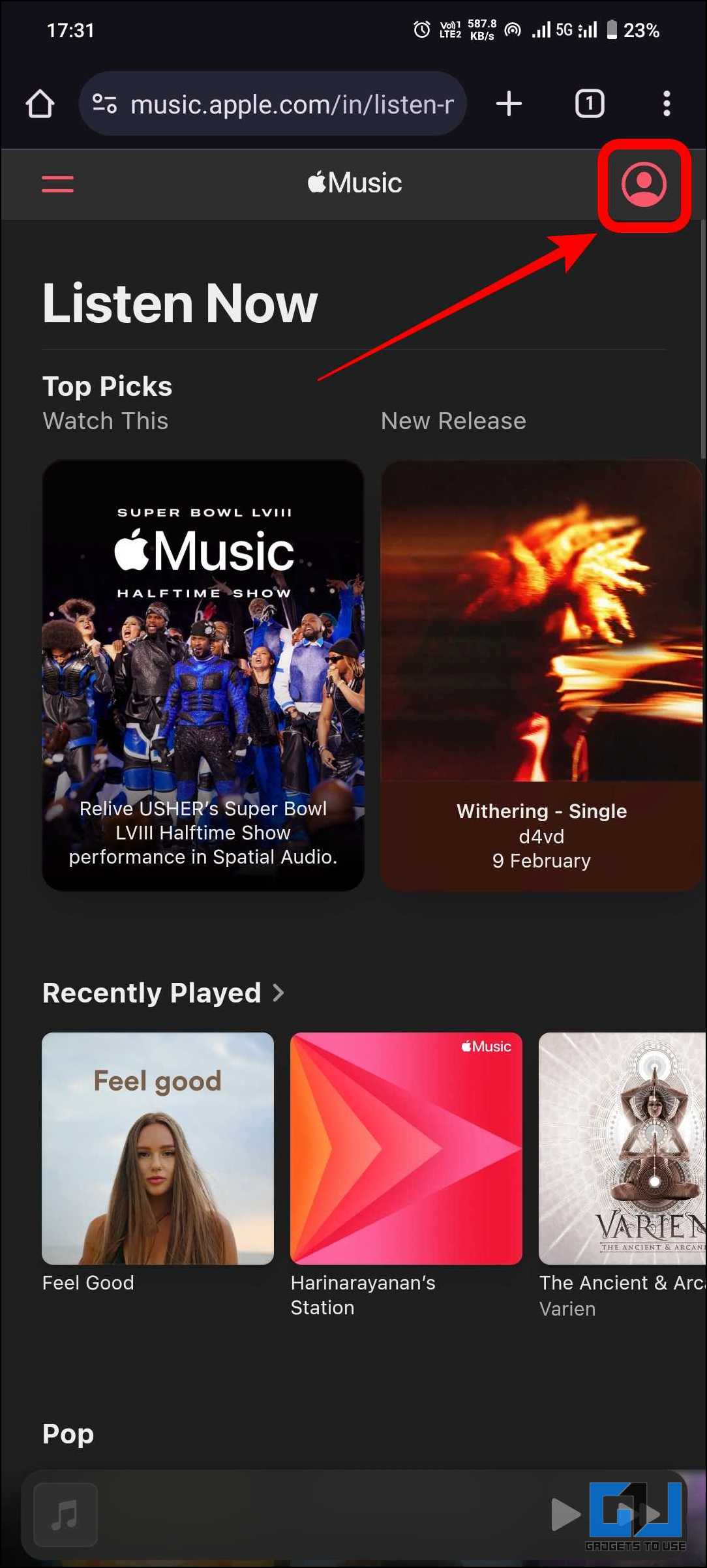
4. Tap ‘Settings’ in My Account.
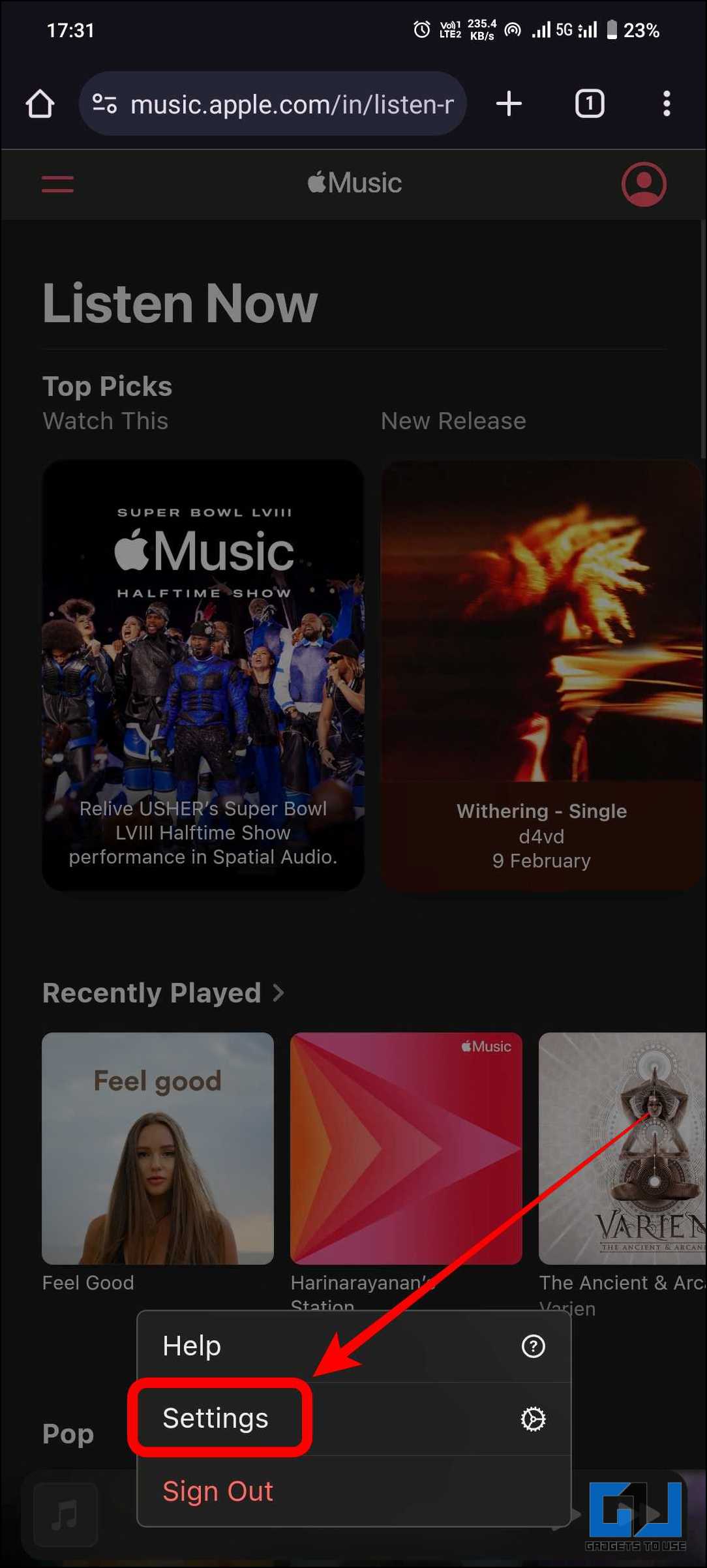
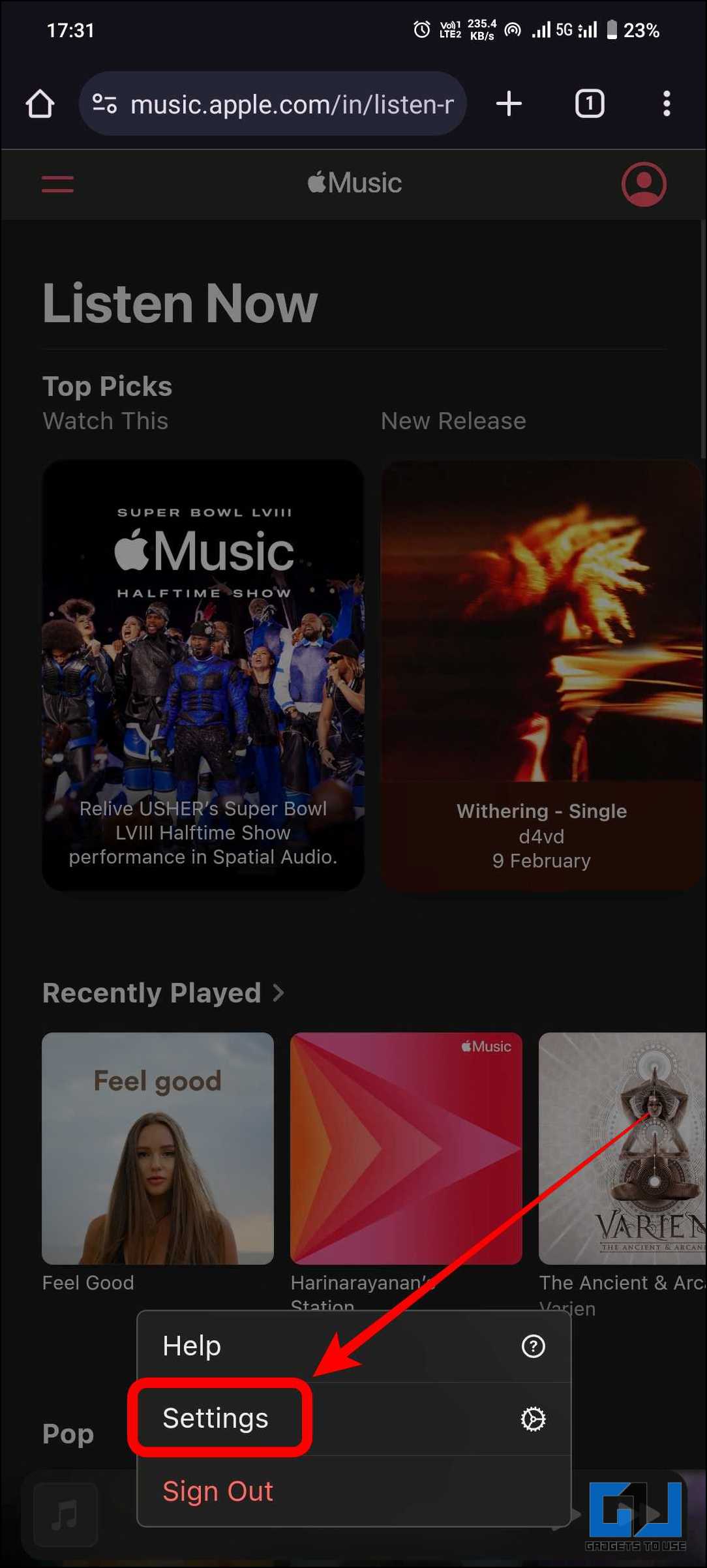
5. Tap ‘Payment Type’
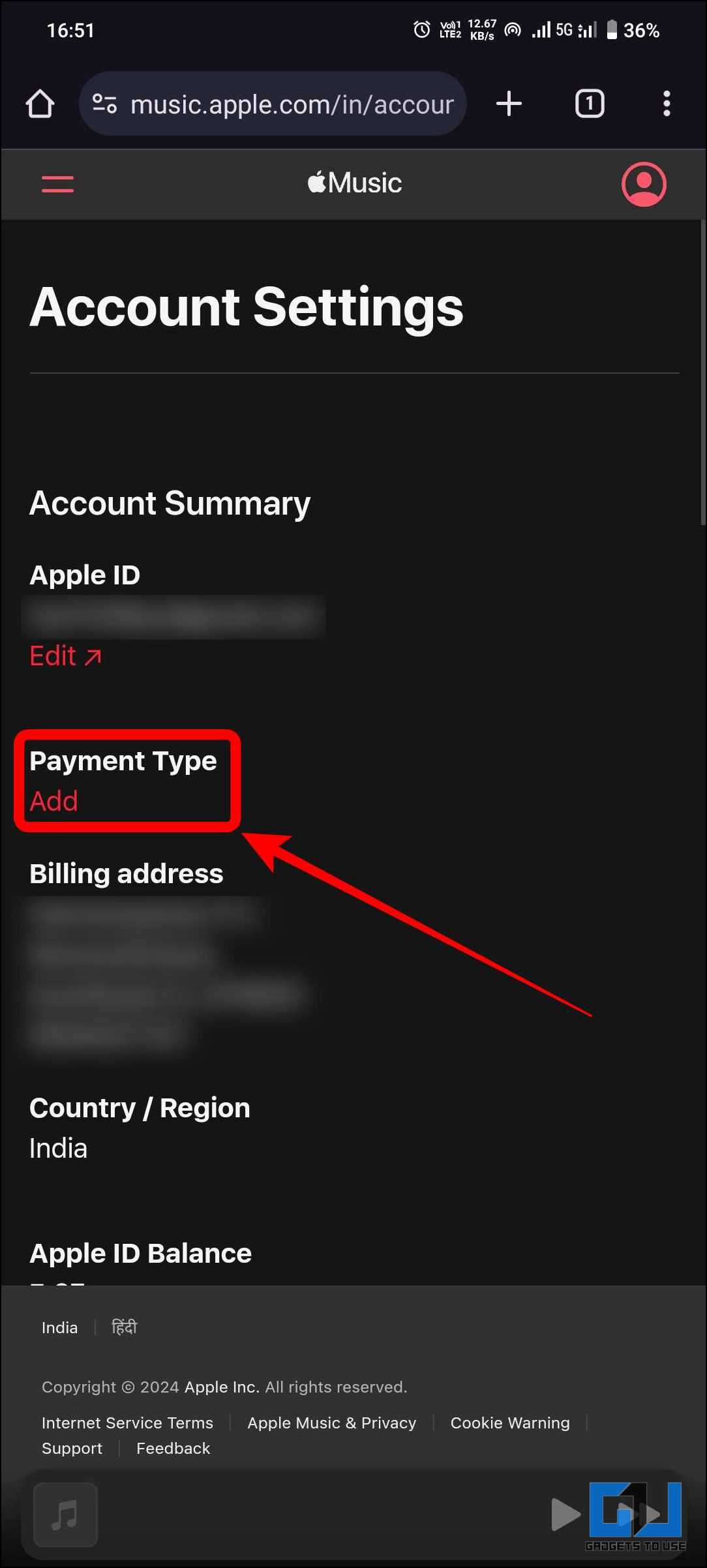
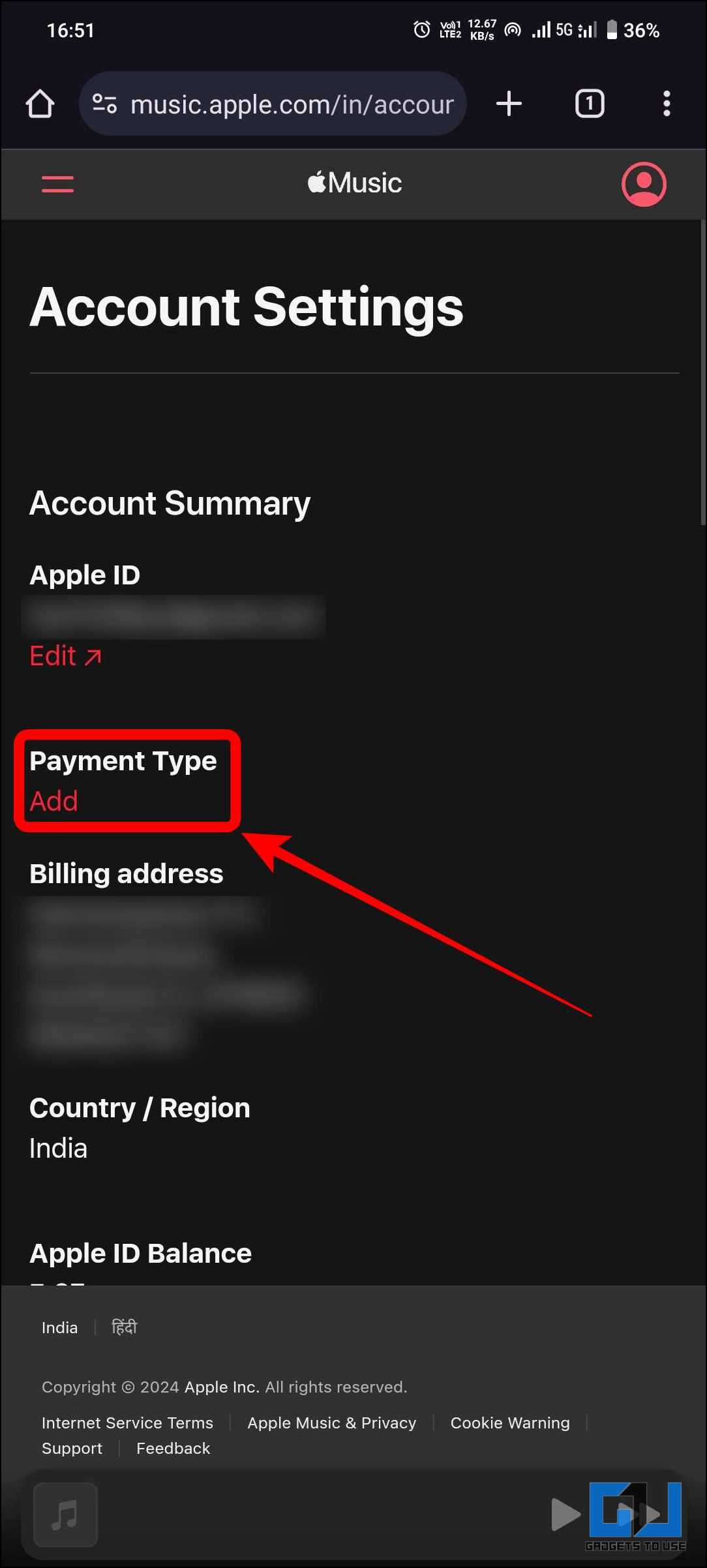
6. Enter the UPI ID for payment and tap ‘Add’.
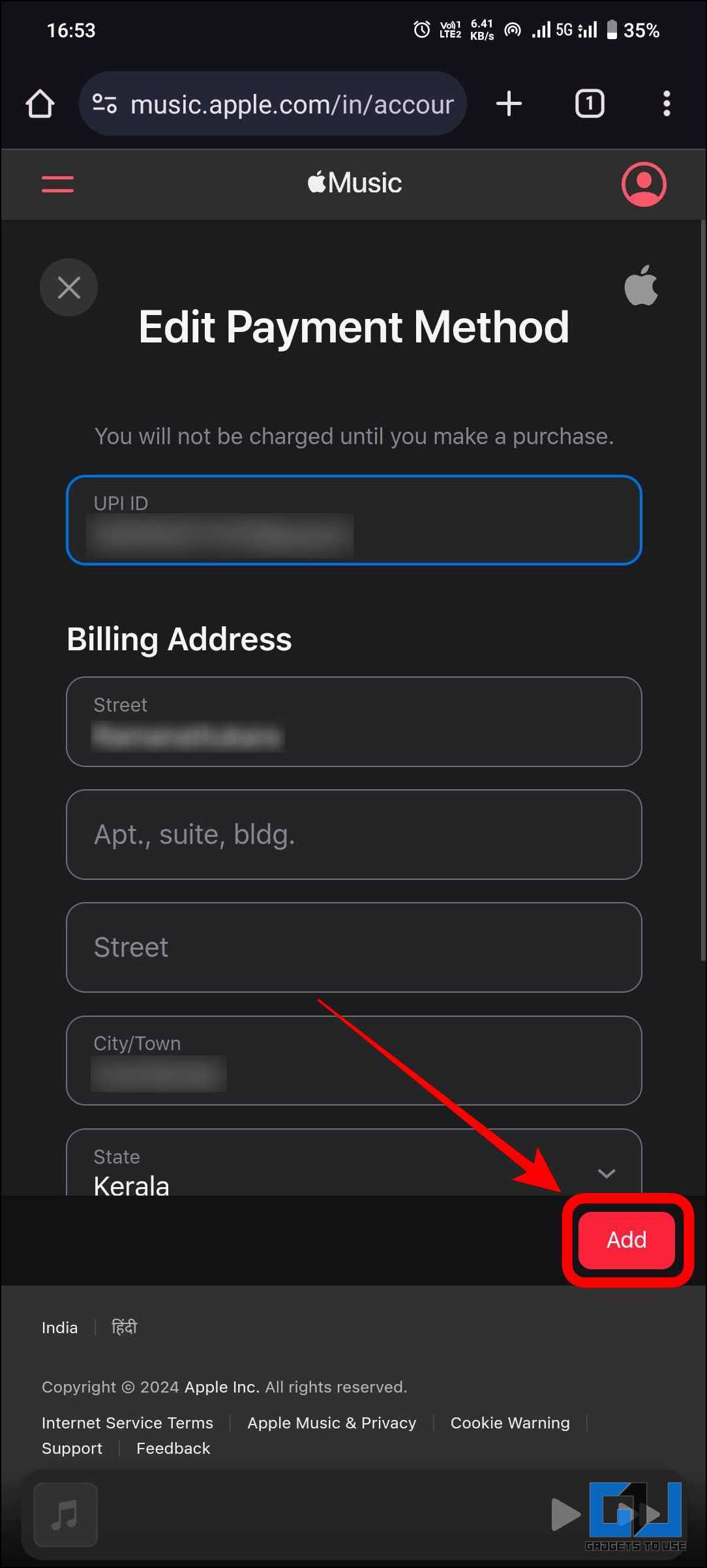
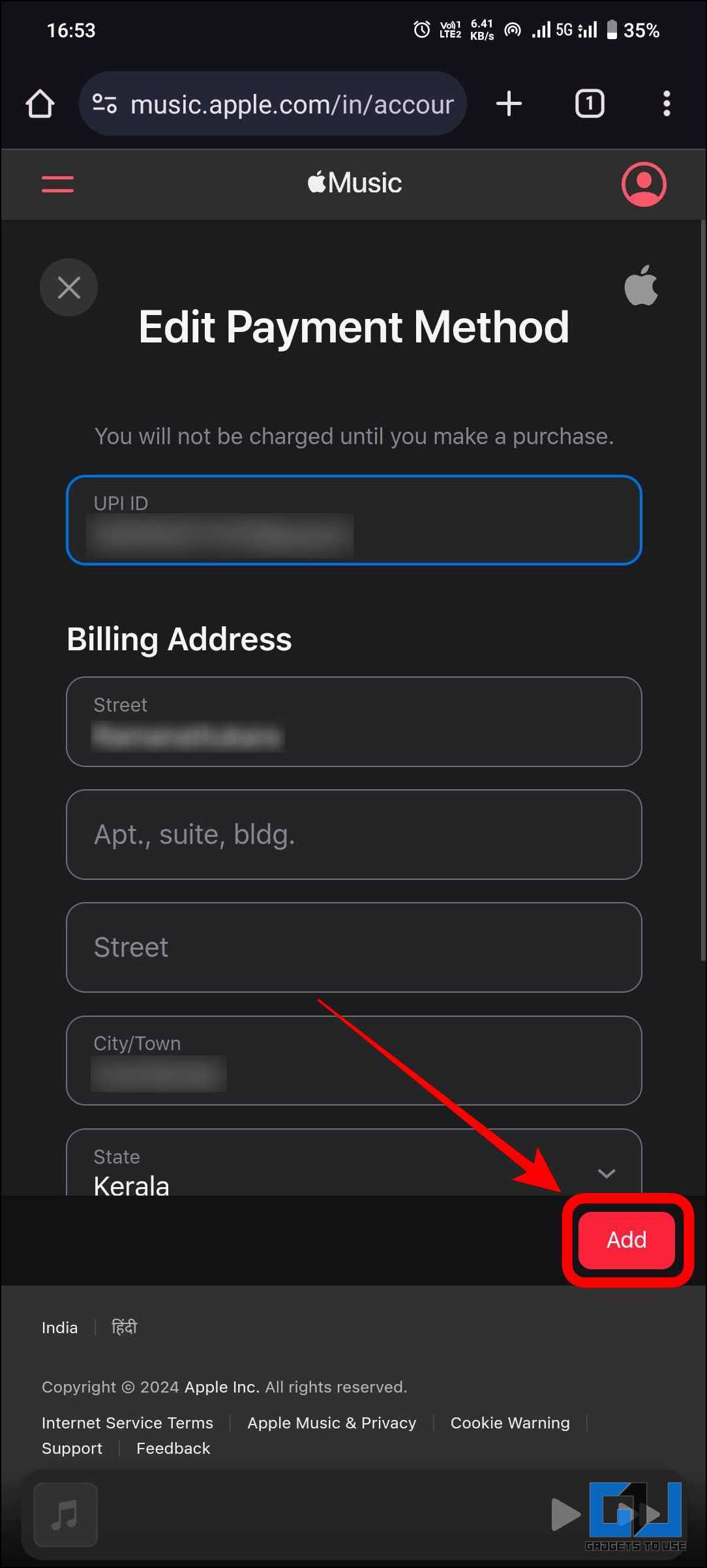
7. Download the Apple Music app from the Google Play Store.
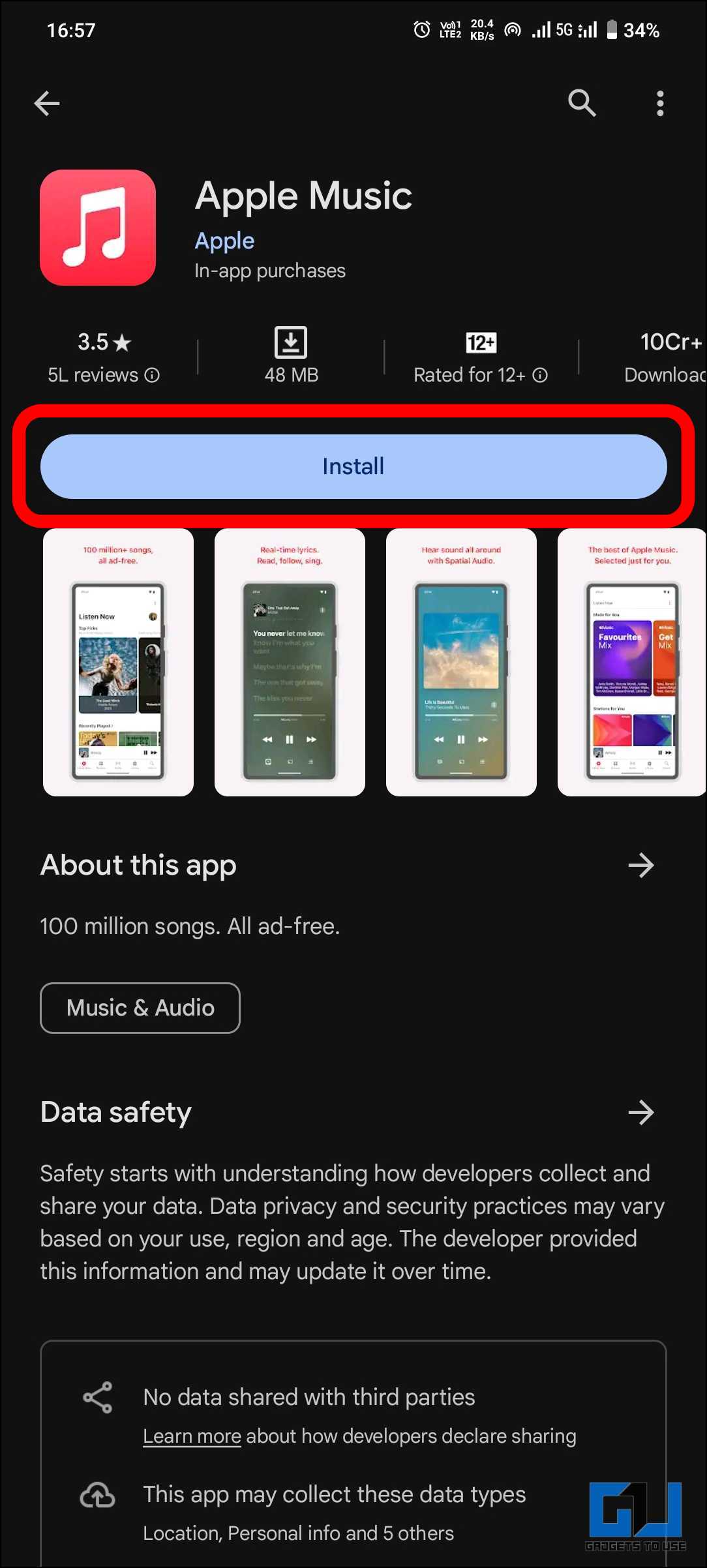
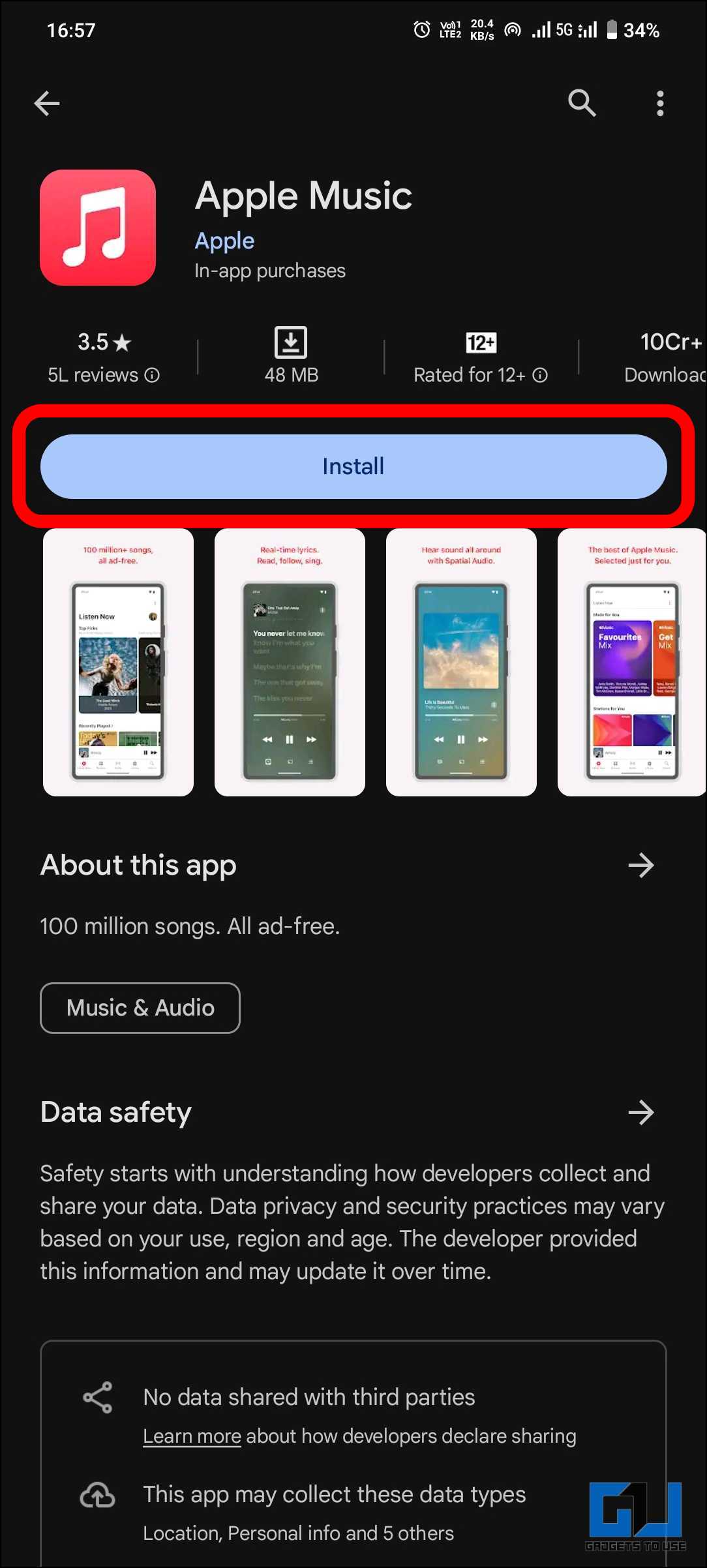
8. Open the app and tap ‘Continue’.
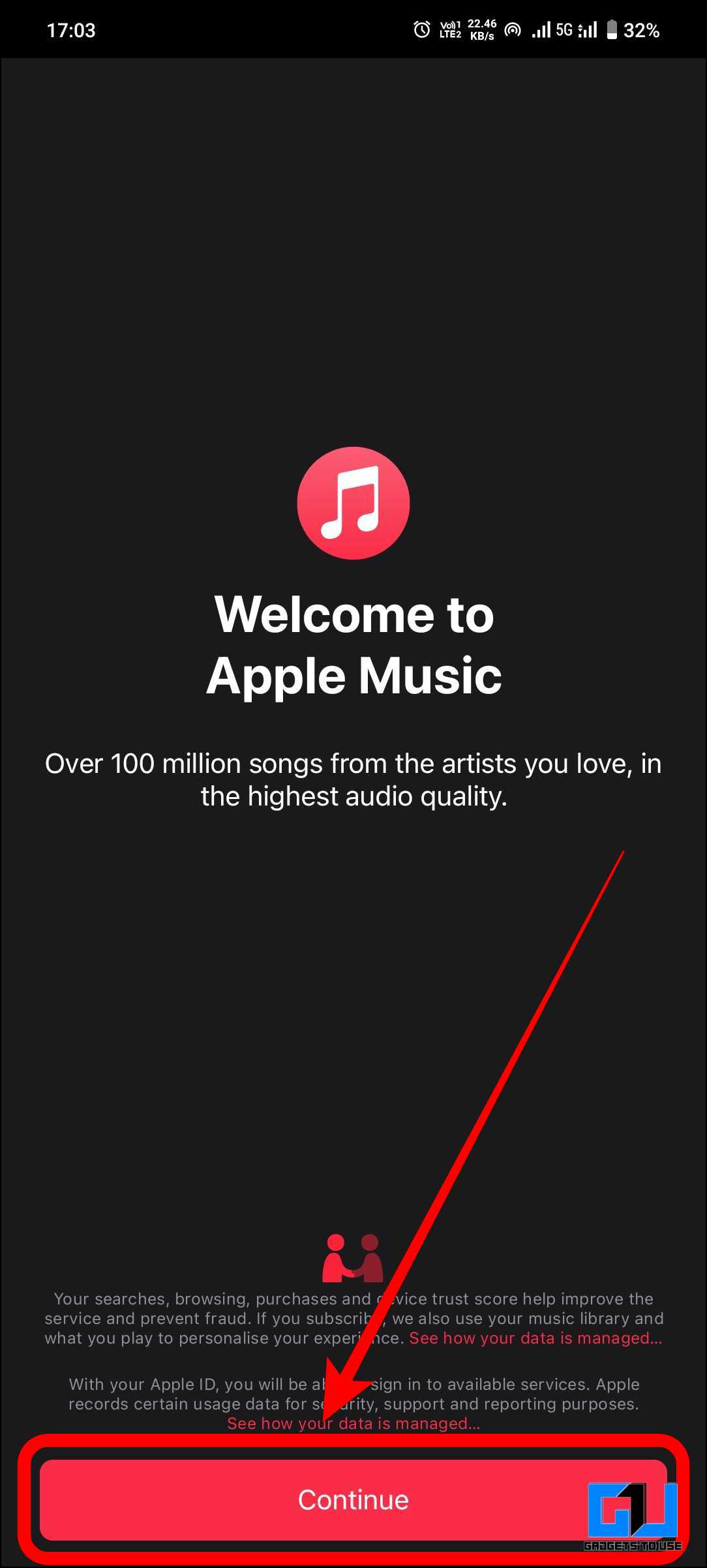
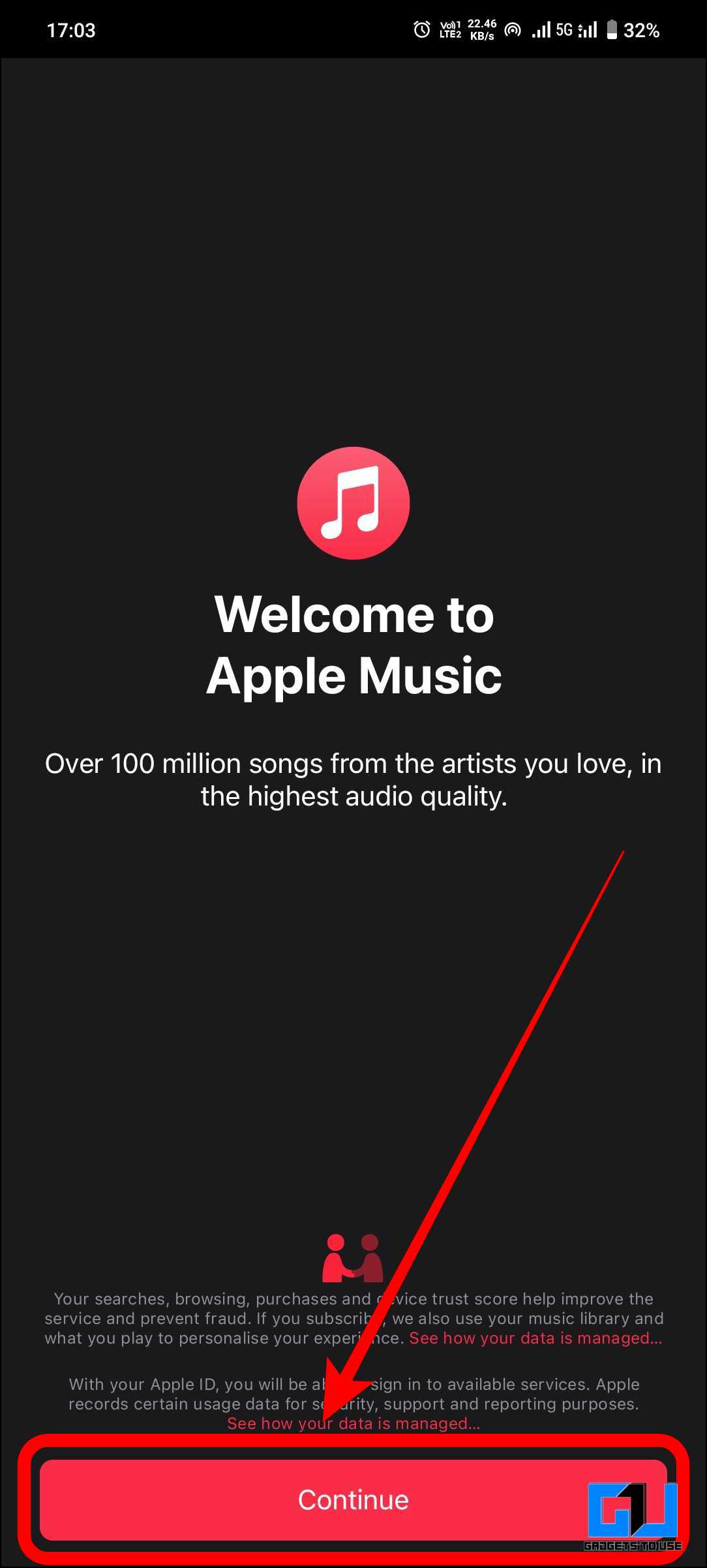
9. Click “Try Now” on the next page to take advantage of the 1-month free subscription for new users.
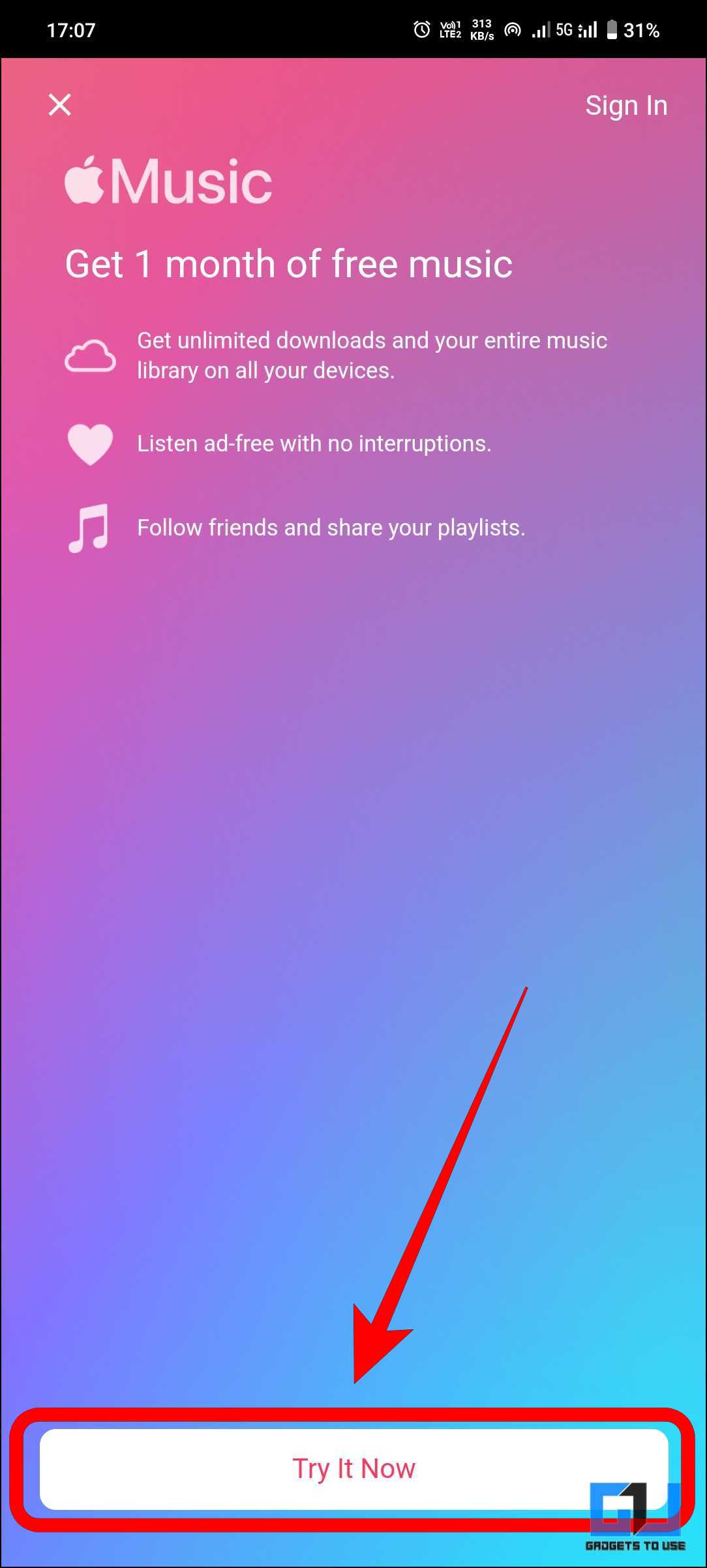
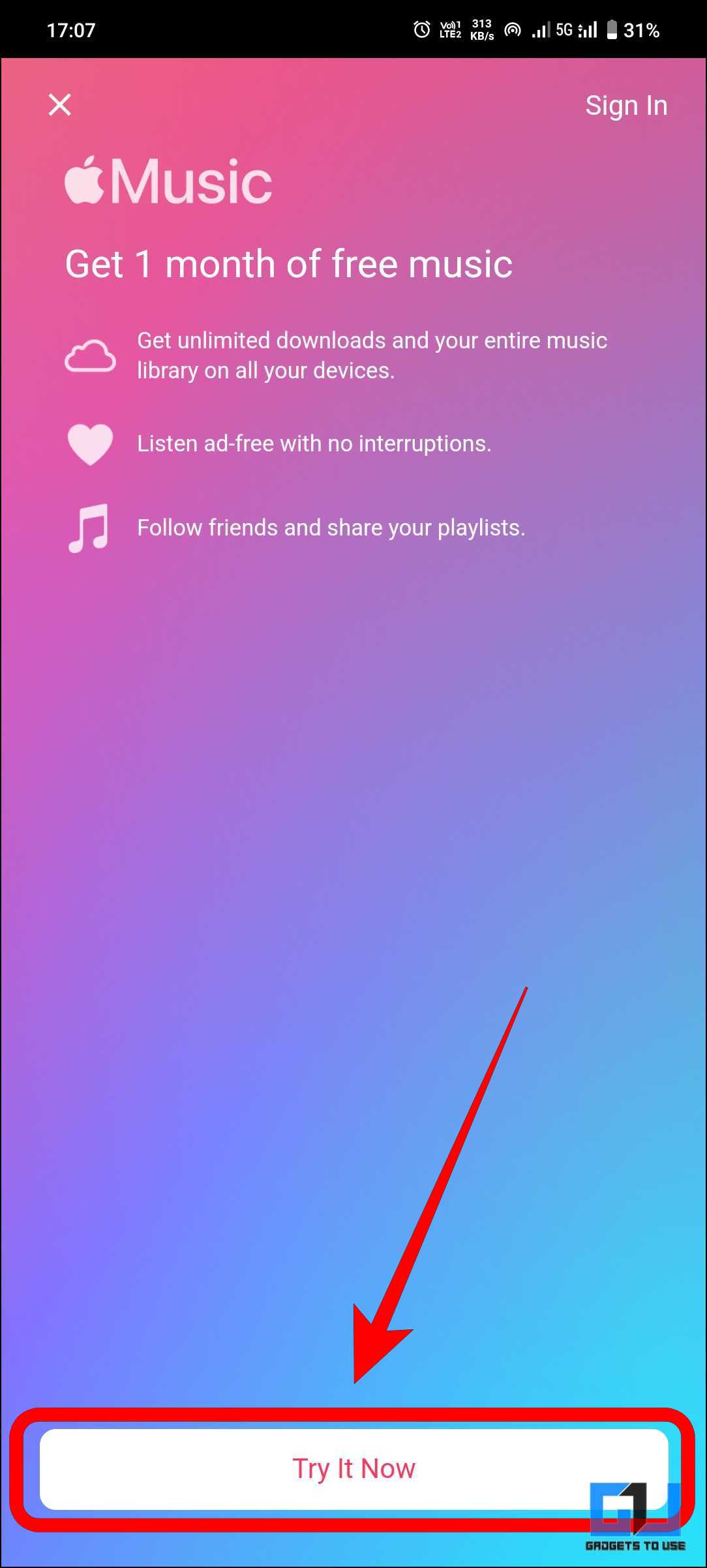
10. Select your desired plan from the list and tap ‘Start Trial’.
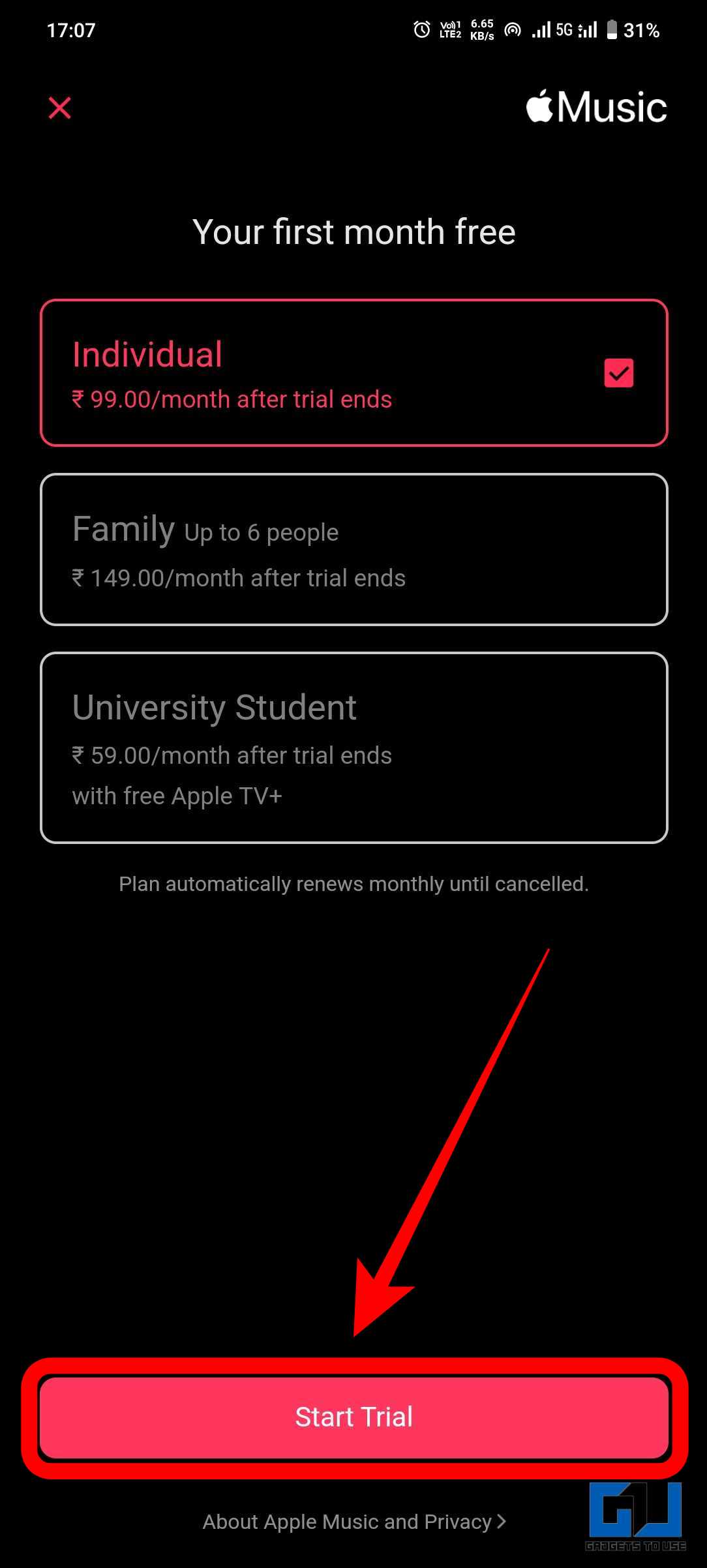
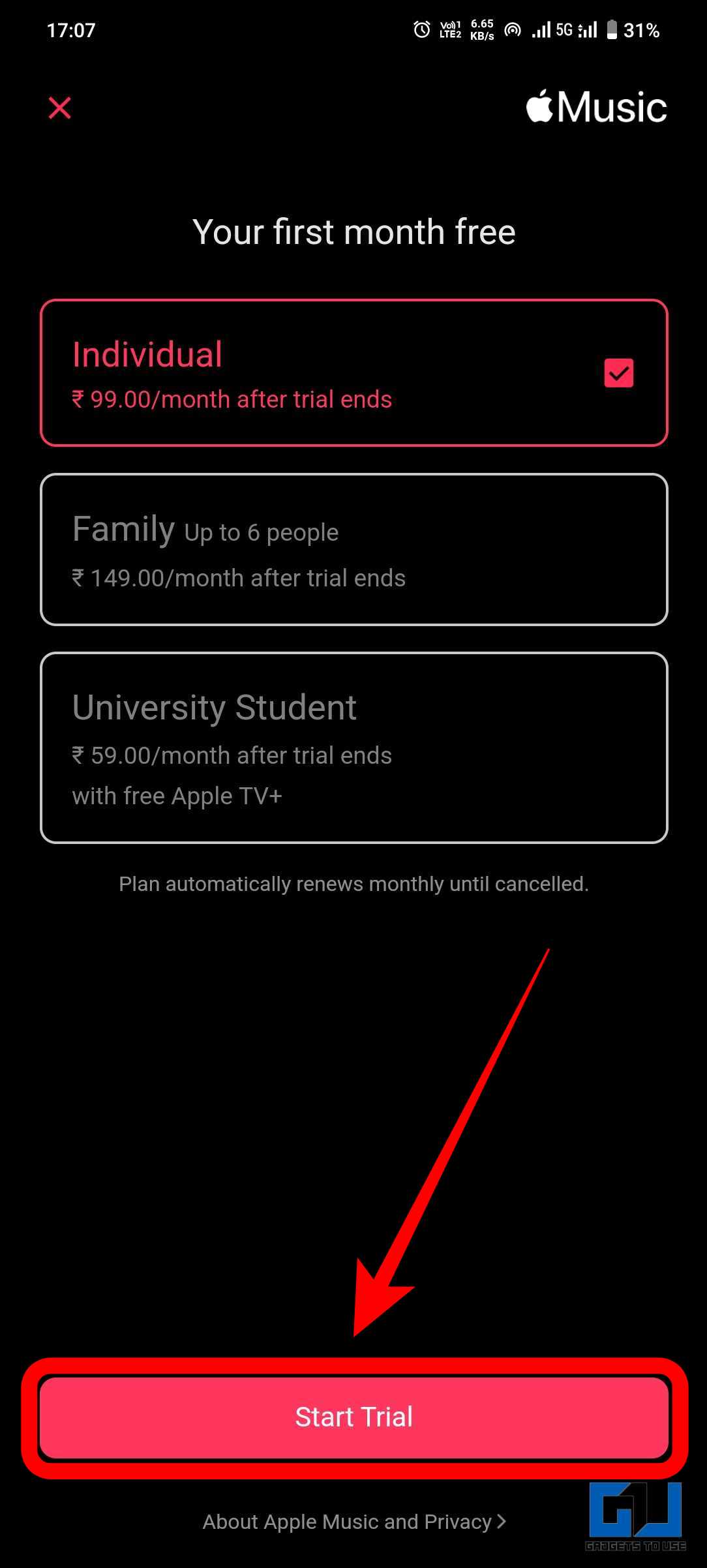
11. Tap “Use Existing Apple ID” and sign in with your Apple ID.
12. Now you can enjoy high-quality, lossless music on your Android phone.
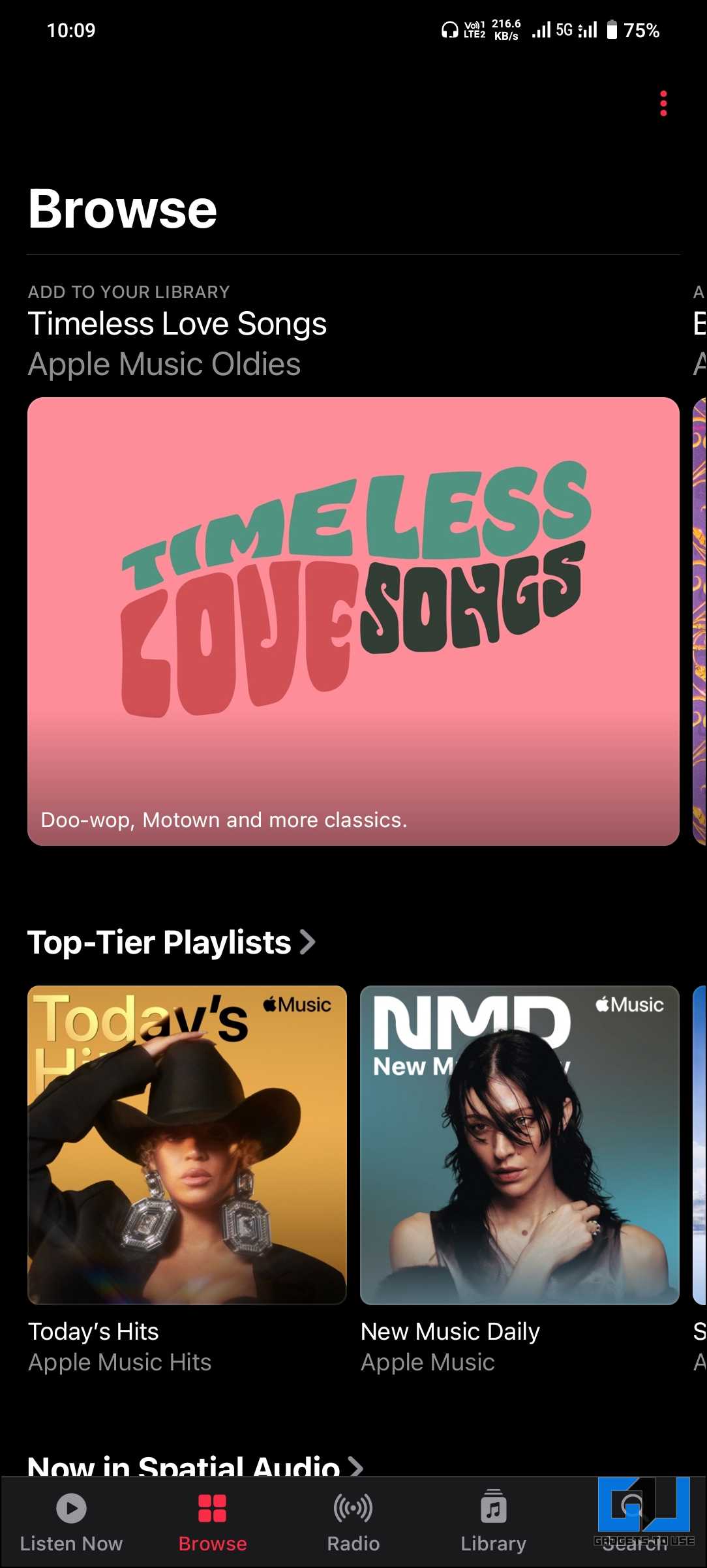
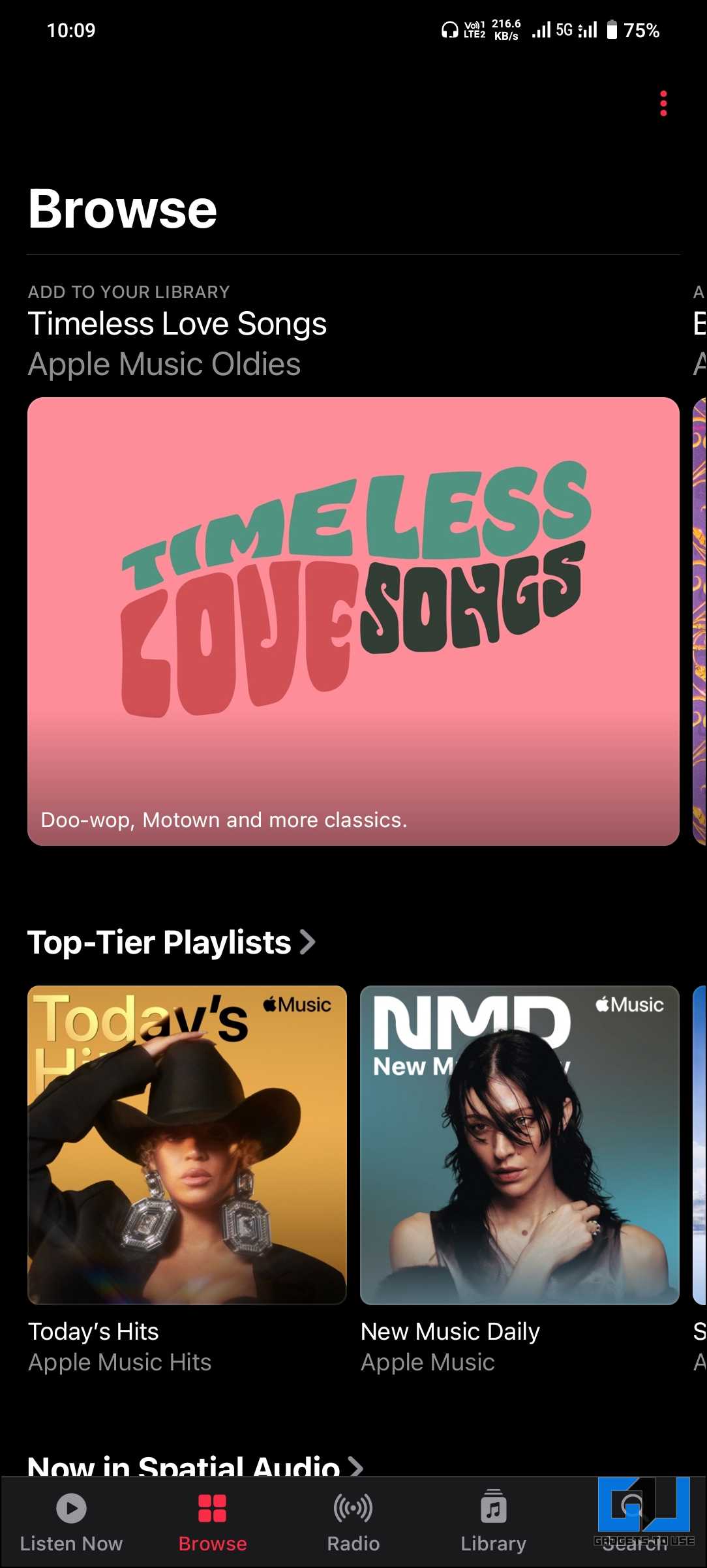
Frequently Asked Questions
Q. What are the advantages of Apple Music?
Apple Music delivers a high-quality music listening experience with lossless audio and Dolby Atmos (on supported devices).
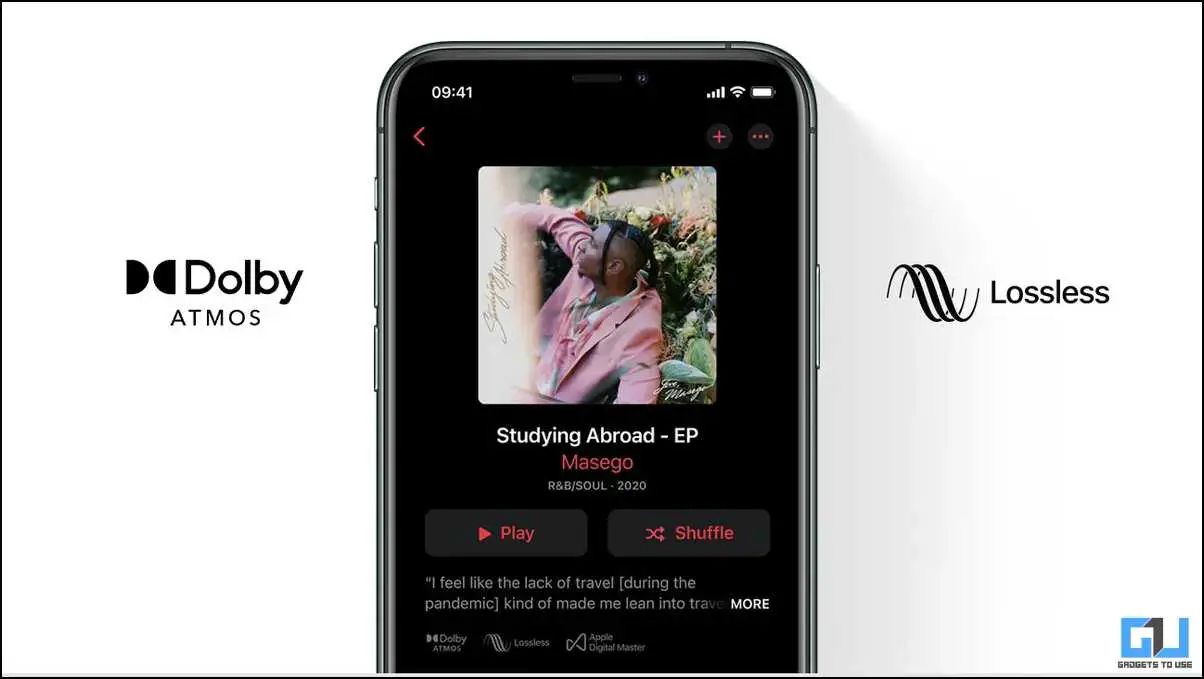
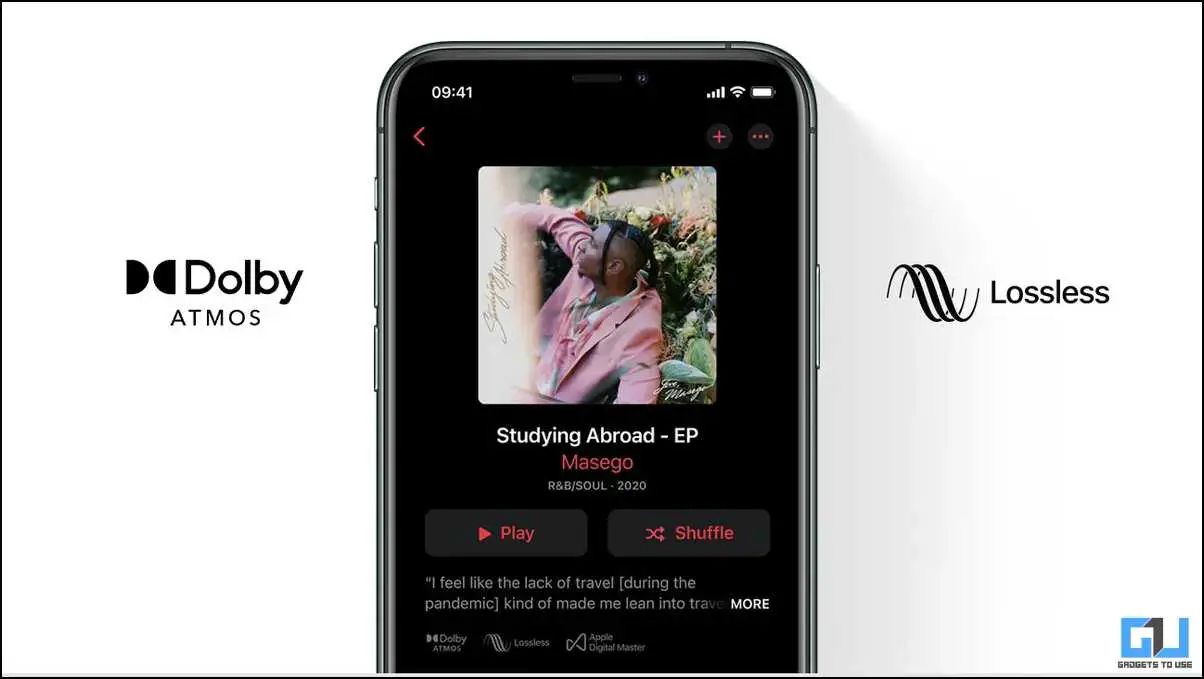
Q. What plans are available for Apple Music?
Apple Music offers three plans, including a one-month free trial for new users.
- Personal – ₹99/month
- Family – ₹149 per month, up to 6 people
- College Students – ₹59/month with Apple TV+


Q. What is lossless music?
Lossless compression is a compression format that preserves most of the original data. Format such as MP3 loses most of the original data, resulting in poor sound quality. With lossless audio, less data is removed, resulting in much higher quality sound. These files are much larger than regular compressed files. Lossless files also require some data loss for compression. However, losses are greatly reduced.
question. How do I view and manage my Apple Music subscription?
You can manage your Apple Music subscription in the Apple Music app by going to Account > Manage Subscriptions.
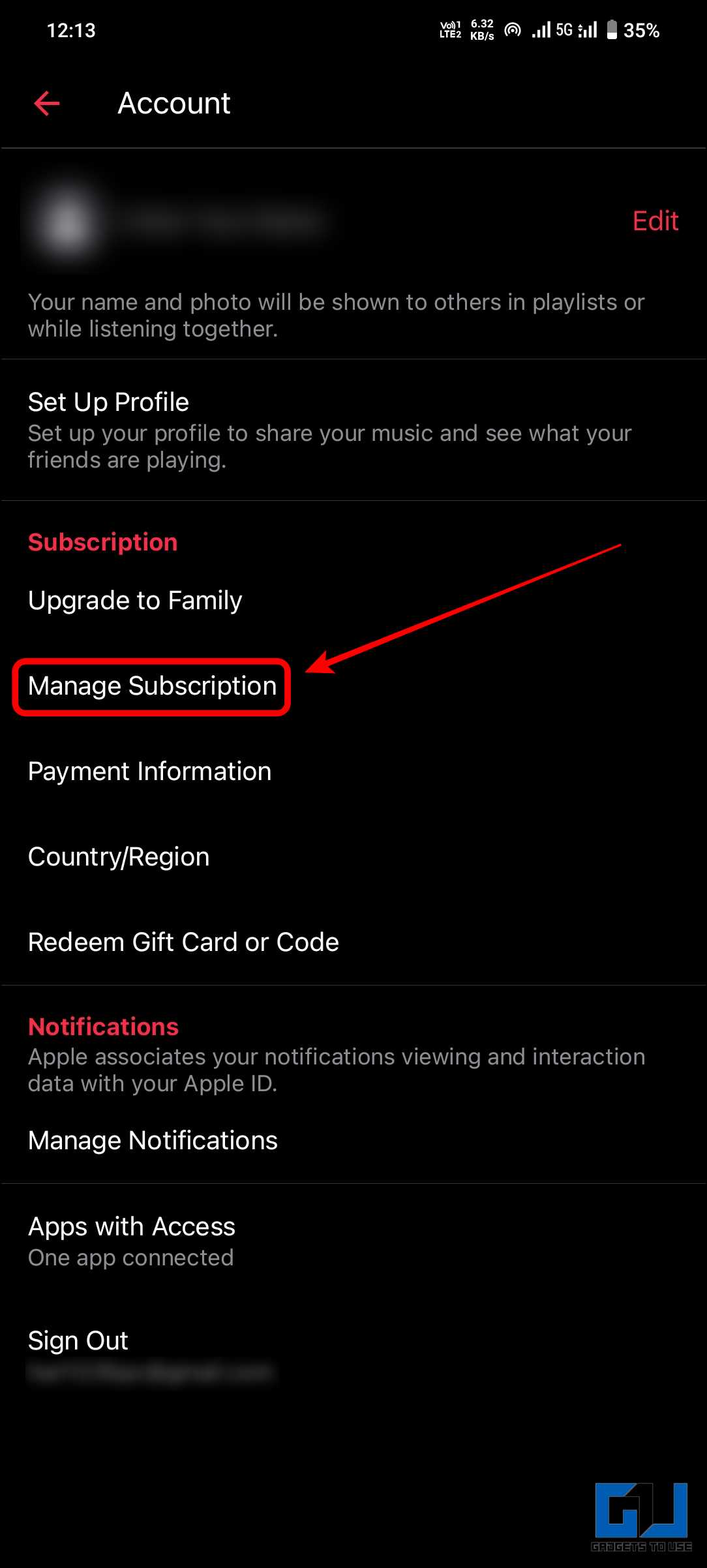
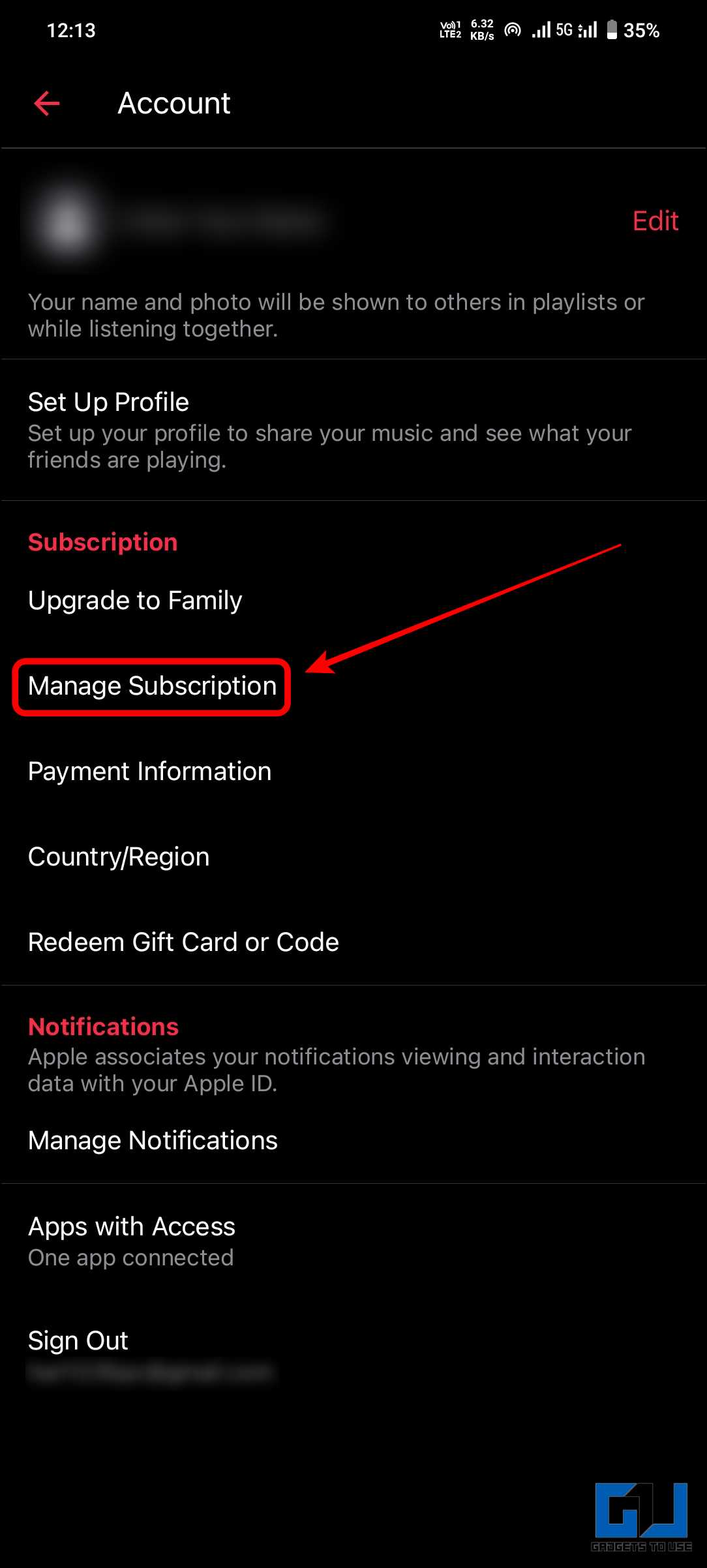
conclusion
In this blog post, we looked at how to get an Apple Music subscription on your Android phone. Getting a subscription can sometimes be difficult as the payment process can become difficult. However, following this guide will help make that process much easier. You can enjoy music of excellent quality. Stay tuned to GadgetsToUse for more.
You may be interested in:
You can also follow us to get instant technology news. google news Or for tips and tricks, smartphone and gadget reviews Use GadgetTelegram groupOr subscribe to: Gadgets to use your YouTube channel Check out the latest review video.